Unfortunately, Instagram doesn't provide a feature that allows you to see who has blocked you on the platform. When someone blocks you on Instagram, their profile will no longer be visible to you, and you won't be able to find them through the search function or see their posts, stories, or comments.
Here are a few ways you can try to confirm if someone has blocked you on Instagram:
1. Search for the profile: Try searching for the profile in the Instagram app or on the web. If the profile doesn't appear in the search results, it's possible that the user has deleted their account, or they've blocked you.
2. Check your DMs: If you had previous conversations with the person who you suspect has blocked you, check your direct messages. If you're able to view the conversation but not their profile, it's possible that they've blocked you.
3. Ask a mutual friend: If you have a mutual friend with the person who you suspect has blocked you, you could ask them to check if they can see the person's profile. If the mutual friend can see the profile and you can't, it's likely that you've been blocked.

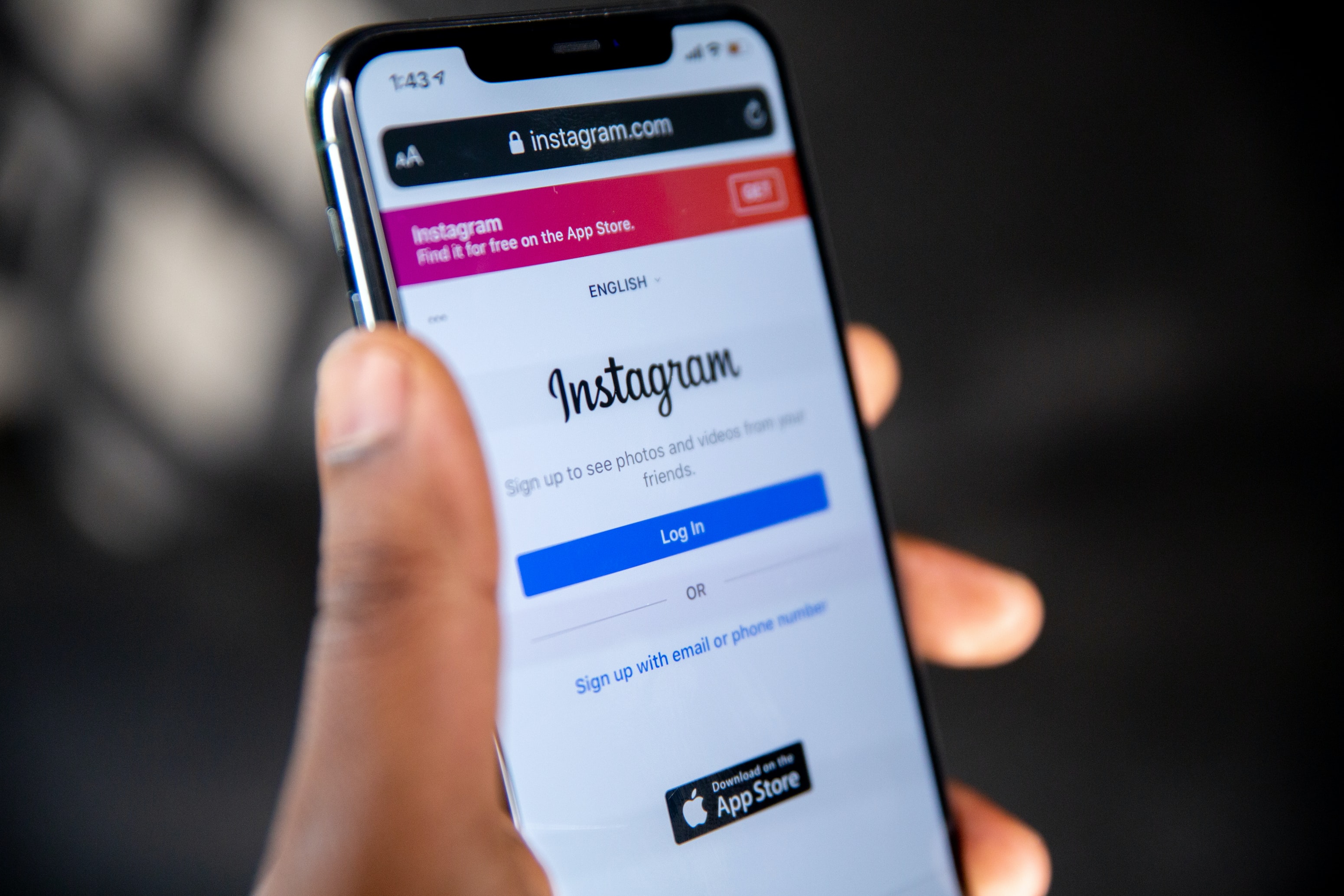




No comments
Post a Comment